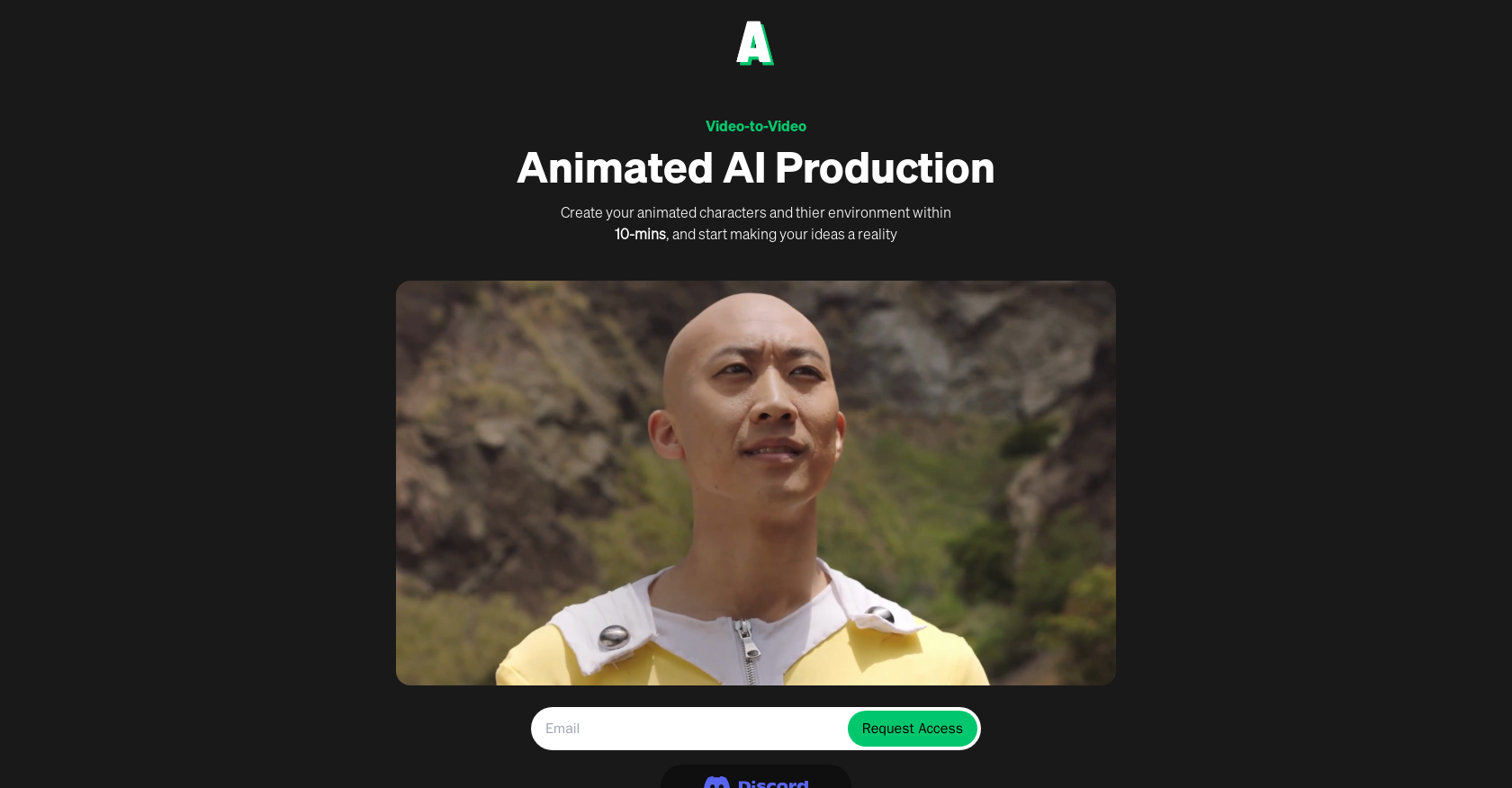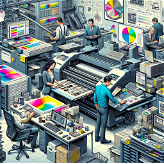What is Video-to-VideoANIMATED AI PRODUCTION exactly?
Video-to-VideoANIMATED AI PRODUCTION is an AI-enabled tool designed for creating animated characters and their environments swiftly. It provides a user-friendly interface, a selection of animation styles, and capabilities to generate 360° environments. It also allows users to integrate videos into these environments, remove video backgrounds, and transform the footage into the chosen animation style.
Can I customize characters and environments?
Yes, Video-to-VideoANIMATED AI PRODUCTION offers customization options. Users can detail their environment preferences, which allows tailoring according to specific needs.
How can I use Video-to-VideoANIMATED AI PRODUCTION to animate my footage?
To animate your footage using Video-to-VideoANIMATED AI PRODUCTION, you should first choose an animation style. The tool then uses its AI capabilities to transform your video into the selected style, removes its background and integrates it into your created environment.
How quickly can Video-to-VideoANIMATED AI PRODUCTION generate animated characters?
Video-to-VideoANIMATED AI PRODUCTION can generate animated characters and their environments within a brisk span of 10 minutes.
What is the function of the 360° environments in Video-to-VideoANIMATED AI PRODUCTION?
The 360° environments function in Video-to-VideoANIMATED AI PRODUCTION serve as immersive spaces where users' animations live. Users can place their animated footage into these generated environments to create engaging content.
Who is the primary audience for Video-to-VideoANIMATED AI PRODUCTION?
The primary audience for Video-to-VideoANIMATED AI PRODUCTION includes animators, filmmakers, and content creators who require an efficient tool to produce high-quality, animated content.
How do I access Video-to-VideoANIMATED AI PRODUCTION?
Access to Video-to-VideoANIMATED AI PRODUCTION is available through Discord.
What kind of animation styles are available in Video-to-VideoANIMATED AI PRODUCTION?
Video-to-VideoANIMATED AI PRODUCTION offers various styles to animate your footage, which is continuously updated with more styles.
What does it mean to add a prompt in Video-to-VideoANIMATED AI PRODUCTION?
Adding a prompt in Video-to-VideoANIMATED AI PRODUCTION allows you to guide the AI in achieving the desired result. It's a feature that lets you lock in some features and direct the AI.
Does Video-to-VideoANIMATED AI PRODUCTION remove video backgrounds automatically?
Indeed, Video-to-VideoANIMATED AI PRODUCTION automatically removes video backgrounds when transforming footage into the chosen animation style.
Can I use Video-to-VideoANIMATED AI PRODUCTION even if I'm not a professional animator?
Absolutely, Video-to-VideoANIMATED AI PRODUCTION is accessible and beneficial to animators of all levels, including beginners and non-professionals.
How often are new styles added to Video-to-VideoANIMATED AI PRODUCTION?
While the exact frequency is unspecified, Video-to-VideoANIMATED AI PRODUCTION periodically updates with new animation styles.
Is Video-to-VideoANIMATED AI PRODUCTION continuously updated?
Yes, Video-to-VideoANIMATED AI PRODUCTION is continuously updated to add new animation styles and improve user experience, ensuring the tool remains up-to-date and effective.
What kind of content can I create using Video-to-VideoANIMATED AI PRODUCTION?
User, you can create dynamic and high-quality animated content using Video-to-VideoANIMATED AI PRODUCTION. This could range from characters and their interactive environments, to a transformative mix of animation styles applied to your own footage.
How can I describe my environment to the AI in Video-to-VideoANIMATED AI PRODUCTION?
To describe your environment to the AI in Video-to-VideoANIMATED AI PRODUCTION, all you need to do is pick a style and detail as much information as you want about how the environment should appear.
Can Video-to-VideoANIMATED AI PRODUCTION be accessed through other platforms apart from Discord?
Currently, access to Video-to-VideoANIMATED AI PRODUCTION is only facilitated through Discord. There's no mention of availability on other platforms.
What kind of features can I lock in using Video-to-VideoANIMATED AI PRODUCTION?
The specific features that can be locked in using Video-to-VideoANIMATED AI PRODUCTION are not expressly mentioned. However, the tool lets users add a prompt to lock in some features and direct the AI in the transformation process.
In what ways does the AI of Video-to-VideoANIMATED AI PRODUCTION transform my footage?
The AI in Video-to-VideoANIMATED AI PRODUCTION transforms your footage by converting it to the chosen animation style and removing its background, allowing seamless integration into your custom environment.
What should I expect after requesting access to Video-to-VideoANIMATED AI PRODUCTION?
After requesting access to Video-to-VideoANIMATED AI PRODUCTION, you can expect to gain entry to the tool so you can begin creating animated characters, their environments and transforming your videos to the selected animation style.
How can I contact the team behind Video-to-VideoANIMATED AI PRODUCTION?
The contact details are not clearly specified on the website. Typically, platforms like Discord include options to interact with the team or other community members for support or enquiries.